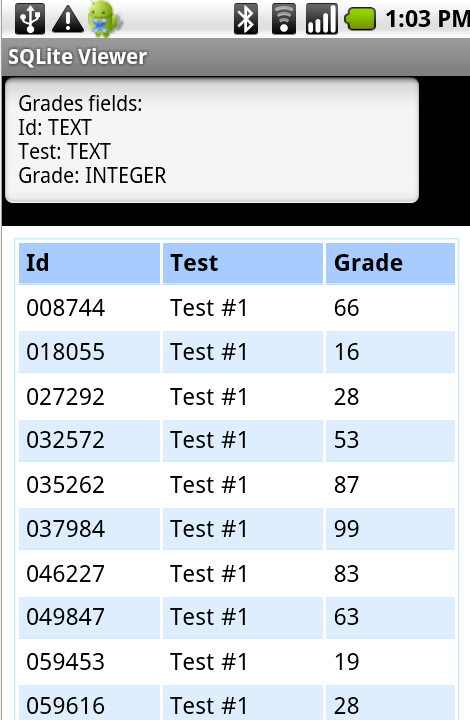
Choosing the database file is done with an external file manager or with agraham's FileDialog.
After choosing a database file, you will see a list with the database tables. Choosing a table will open the second activity which shows the table fields types and the table contents.
BLOB columns will display: "click to see image".
When you click on such a cell the program will try to convert the BLOB data to an image and show it.
Read more: Anywhere Software