In this article, we will look into configuring Windows event log to collect a memory dump, when an error or warning occurs. We can use built-in feature in Event log to configure a task that can be fired, when a particular event occurs. Let's look into it with an example, open Windows Event Viewer and select an event having an error or warning raised by your application. Click on "Attach a task To this Event…" and follow below steps:
Give a name to the task and click on Next:
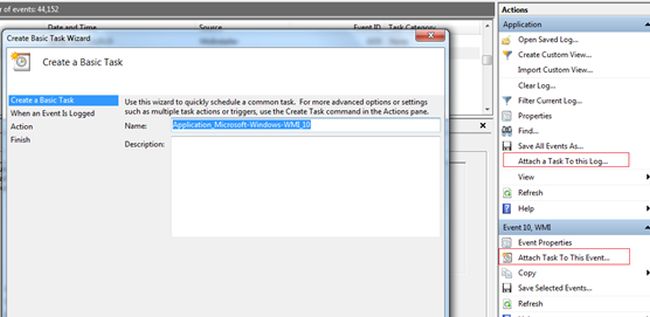
Click on Next:
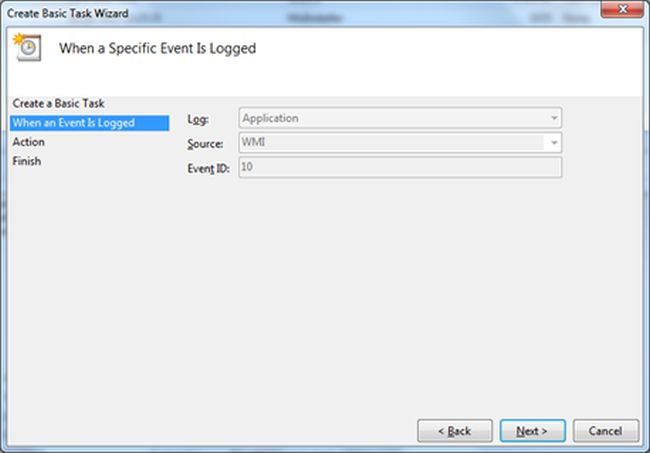
Read more: C# Corner
QR: 