
Last night I finally had the opportunity to watch some of the key sessions from day one at Build 2013. On day one I was working the Infragistics booth so I didn't have the chance to see any of the many great sessions that day. One of the sessions I was most looking forward to was Tim Heuer's What's New in XAML. This session introduced the features that have been added to XAML for Windows Store developers in Windows 8.1. Here's a rundown of my top 5 out of the many, many (seriously, there are over 650+ new APIs!) new things Microsoft added for this release.
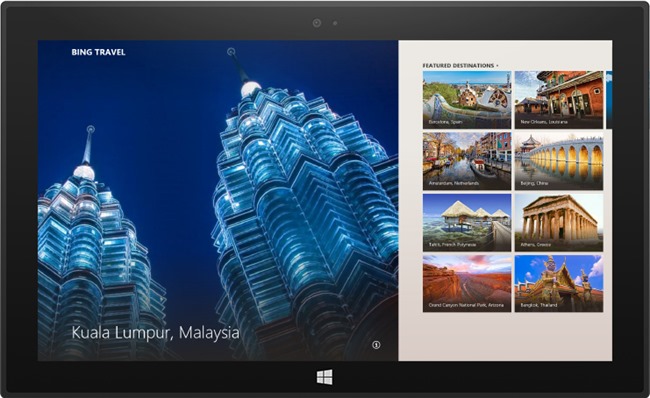
Hub Control
If you have used any of the Bing apps in Windows 8 (News, Travel, Sports, etc.), you have seen the type of application the Hub control allows you to create. This style of application typically has a "hero" section which contains a full-bleed image and is used as a headline section for the hub. The rest of the Hub contains HubSections that can contain arbitrary content. In Windows 8 to attempt to make this kind of application you had to do a lot of hacks on the GridView to bend that control in ways it wasn't intended to work. Microsoft realized people wanted to create these kinds of applications and have provided a control that makes it pretty easy to do. There is a new Hub Application template you can use to get started. You can read more about the Hub here.
Read more: Infragistics
QR: 