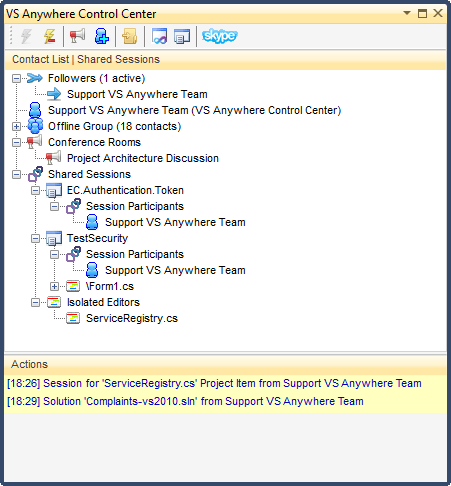
One of the key goals for Visual Studio Team Foundation Server (TFS) 2012 is to provide a way to allow different team members to interact and work more closely together. By increasing the amount of collaboration between team members, and allowing team members to utilize the tools they're familiar with, teams can be more efficient and work better together. TFS 2012 accomplishes this goal very well, through a variety of different tools.
In this column I'll review a third-party tool for Visual Studio that may further increase the collaboration between team members, especially developers. It may even change how you write your code. This component is called VS Anywhere.
VS Anywhere turns Visual Studio into an actual, real-time collaboration platform. It allows your developers, architects, designers and testers to use Visual Studio in new and creatively collaborative ways, even with geographically dispersed team members. Using VS Anywhere, team members can share their Visual Studio sessions, working together in the same code file at the same time. Developers can watch other developers write code, in real time, in Visual Studio.
In addition to the code-sharing capabilities, VS Anywhere also adds full chat functionality with multiple user conference rooms, where developers can participate in different discussions. And it supports Voice over IP (VoIP), with integration with Skype.
VS Anywhere is composed of both a client component and a server component. The client is available in the Visual Studio Gallery. The server component is available both as an on-premises install and a cloud-based solution. From a licensing perspective, VS Anywhere is free for non-commercial users. Other pricing information, including a pricing calculator, is available on the company's Web site.
Read more: Visual Studio Magazine
QR: 