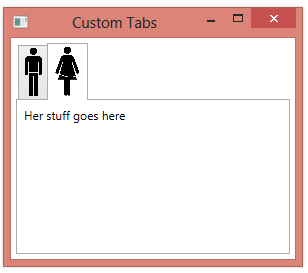
When you use a TabControl in your application, each tab is represented by a TabItem. The content of the TabItem is a single container and items placed within this container show up in the body of the TabControl when that tab is clicked.
When you set the Header property of a TabItem to some text, that text will be drawn on the tab.
...
...
<TabControl Margin="5" >
<TabItem>
<TabItem.Header>
<Image Source="His.png" Height="50"/>
</TabItem.Header>
<StackPanel>
<Label Content="His stuff goes here"/>
</StackPanel>
</TabItem>
<TabItem>
<TabItem.Header>
<Image Source="Hers.png" Height="50"/>
</TabItem.Header>
<StackPanel>
<Label Content="Her stuff goes here"/>
</StackPanel>
</TabItem>
</TabControl>
Read more: 2,000 Things You Should Know About WPF
QR: 