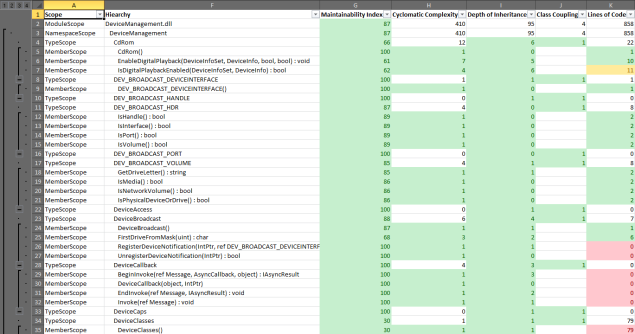
Editorial Note
This article appears in the Third Party Product Reviews section. Articles in this section are for the members only and must not be used to promote or advertise products in any way, shape or form. Please report any spam or advertising.
Introduction
Recently my superior requested to report some code metrics from my team. Unfortunately, Visual Studio professional was used me and team members. This version does not provide ready to use tools for collecting this statistics. TFS server was not used either.
Note: explanation for metrics are taken from the Wikipedia and extension developer's blog. I am not affiliated with none of the tool authors mentioned in the article. All tools are free to use.
Background and solution
I have reviewed number of extensions for Visual Studio Professional, and have stopped on following combination:
Tool to collect characteristics: Visual Studio Code Metrics PowerTool 10.0, by Microsoft Corporation
This is the command line tool, that analyzes code in your solution code and provides 5 important quantitative characteristics for Project Manager / Team leader:
Maintainability index
This metric originally is calculated as follows: Maintainability Index = 171 - 5.2 * ln(Halstead Volume) - 0.23 * (Cyclomatic Complexity) - 16.2 * ln(Lines of Code)
Read more: Codeproject
QR: 