When Windows is installed, by default it asks for the computer name during the installation process.There may also be a situation when you you might want to rename your computer for some other reason. For this, you must be logged on as an administrator or a member of the Administrators group in order to complete this procedure; once the computer is renamed it requires a restart as well. If you are a Windows 8 user and want to rename your computer then follow the steps as given below.
Step 1: Logon to the Windows 8 computer with any account that has Administrative privileges.
Step 2: From the given option available on the applications Click on Desktop.
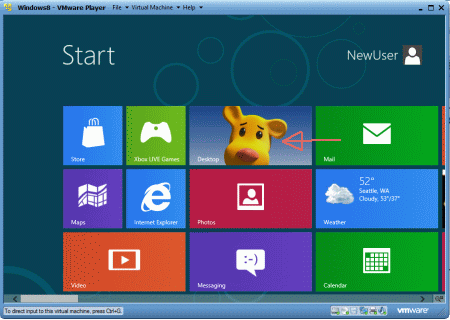
Step 3: Right-click on the Computer icon and from the context menu that appears Click on Properties.
Read more: C# Corner
QR: 