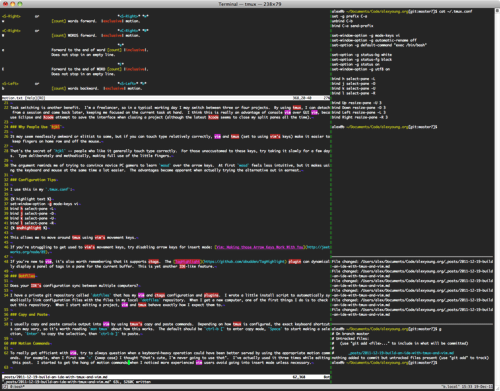
A friend of mine had visited an office where the employees used tmux and vim to edit Ruby projects. He wanted to know why people would work with the console version of vim, considering the loss of the convenience of mouse input.
I actually find this a good way to work, for several reasons. Originally, using console vim forced me to learn vim's motion commands properly. Combined with touch typing, this opened up a range of powerful ways to jump around files and lines arguably more efficiently than by using a mouse.
I like to tile terminals alongside my editor. My web development work usually requires a console for issuing ad-hoc commands, a database console, and a log viewer. Some of my projects have test suites that run automatically when files change, so I like to be able to see the status of my tests as well.
There are vim plugins that provide integration with these things, but I feel more comfortable with the vim/tmux combination. I think it's a visualisation thing.
By using command-line tools this way, we're effectively building a customised, lightweight IDE. I also find the idea of using Unix commands in my spare tmux console panes appealing, because it's easy to pipe commands together thereby performing complex scriptable operations without the bloat of an IDE.
Read more: alexyoung.org
QR: 