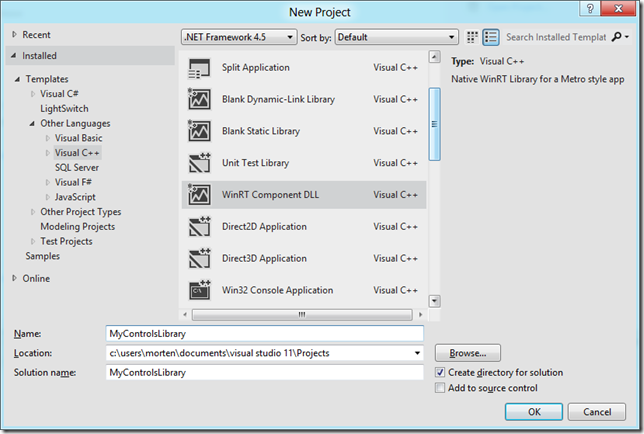
With Windows 8 Metro style apps, you can now also build XAML controls not only with C# and VB.NET but also with C++. If you are a .NET developer you will probably wonder why you would do that – and granted there might be several reasons you wouldn’t. However there is a few nice things about C++ that .NET libraries doesn’t give you:
1. You can use existing C++ libraries and link them directly in. This will allow you to re-use an enormous amount of code already out there.
2. DirectX is a first-class citizen in C++ 11, and officially the only way to use DirectX in XAML (although there are ways to access this from C#).
If you need high-performance rendering or 3D, DirectX is the way to go on the Windows Platform, and finally we can effortless mix DX and XAML (well at least compared to how it was in WPF). So this blogpost will show you how to build the base control you will need to make DirectX-in-XAML possible.
If you haven’t made any custom controls before, I urge you to read my earlier post on why they are so awesome and how they work: Why Custom Controls are underrated
So let’s open up Visual Studio 11, and go: New Project –> Visual C++ –> WinRT Component DLL
Read more: SharpGIS
QR: 