This tutorial shows how easy it is to use XML-databinding in Blend without writing a single line of code and mostly using the drag-and-drop magic of Blend. We will create a very simple rss-reader that shows the content of a single rss-feed. This post was inspired by the great talk by Isabel Gomez Miragaya and Katrien De Graeve they gave at TechDays 2011 Belgium titled “Designing and Building a Windows Phone 7 Application end-to-end” (video of the talk).
Adding the XML-sourceIn the upper right corner, click the Data tab and then click the Icon in the upper right of this tab (Create Data Source) and choose “Create XML Data Source…” 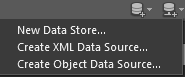
Point to the XML you wish to use. In this example we’ll use the RSS-feed of this blog (If you choose an external XML-file, a small delay might occur after clicking ok.)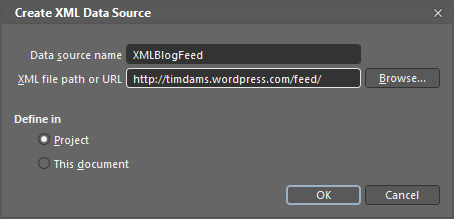
Read more: Windows Phone 7
QR:
Adding the XML-sourceIn the upper right corner, click the Data tab and then click the Icon in the upper right of this tab (Create Data Source) and choose “Create XML Data Source…”
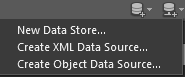
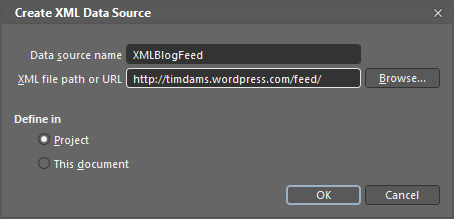
QR: