IntroductionLast year I wrote my second Cosmos article which introduced readers to Cosmos (C# Open Source Managed Operating System). The article however was a high level article which only introduced Cosmos and how to build a custom kernel. This article will demonstrate a brief description of how Cosmos does its magic, how it works under the hood.
What is Cosmos?Cosmos is an operating system development kit which uses Visual Studio as its development environment. Despite C# in the name, any .NET based language can be used including VB.NET, Fortran, Delphi Prism, IronPython, F# and more. Cosmos itself and the kernel routines are primarily written in C#, and thus the Cosmos name. Besides that, NOSMOS (.NET Open Source Managed Operating System) sounds stupid. Cosmos is not an operating system in the traditional sense, but instead it is an "Operating System Kit", or as I like to say "Operating System Legos". Cosmos lets you create operating systems just as Visual Studio and C# normally let you create applications. Most users can write and boot their own operating system in just a few minutes, all using Visual Studio. Cosmos supports integrated project types in Visual Studio, and an integrated debugger, breakpoints, watches, and more. You can debug your operating system the same way that you debug a normal C# or VB.NET application.
Introduction While Cosmos can boot on real hardware via USB, Ethernet, DVD, or even a real hard disk, most users use VMWare because its faster during development. Given the following source code: 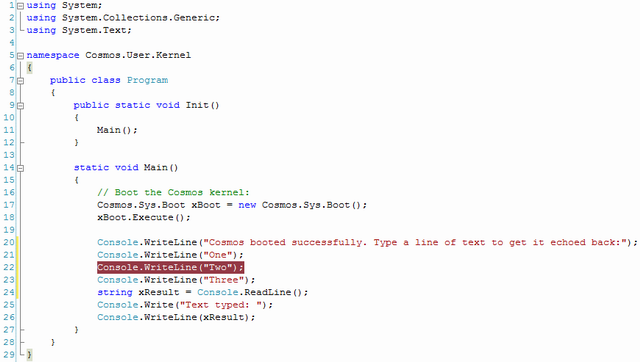
Read more: Codeproejct
QR:
What is Cosmos?Cosmos is an operating system development kit which uses Visual Studio as its development environment. Despite C# in the name, any .NET based language can be used including VB.NET, Fortran, Delphi Prism, IronPython, F# and more. Cosmos itself and the kernel routines are primarily written in C#, and thus the Cosmos name. Besides that, NOSMOS (.NET Open Source Managed Operating System) sounds stupid. Cosmos is not an operating system in the traditional sense, but instead it is an "Operating System Kit", or as I like to say "Operating System Legos". Cosmos lets you create operating systems just as Visual Studio and C# normally let you create applications. Most users can write and boot their own operating system in just a few minutes, all using Visual Studio. Cosmos supports integrated project types in Visual Studio, and an integrated debugger, breakpoints, watches, and more. You can debug your operating system the same way that you debug a normal C# or VB.NET application.
Introduction While Cosmos can boot on real hardware via USB, Ethernet, DVD, or even a real hard disk, most users use VMWare because its faster during development. Given the following source code:
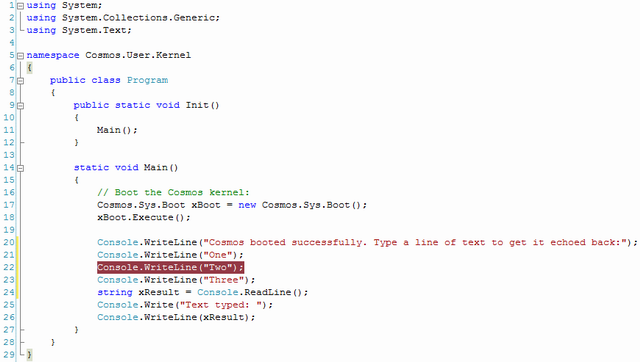
Read more: Codeproejct
QR: