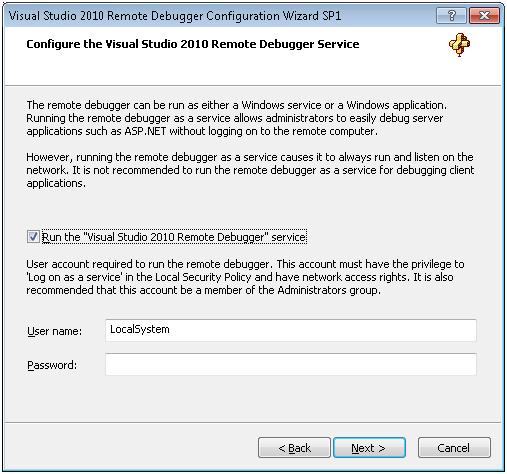
Introduction
Nowadays it's common that the development environment is much faster than the production environment. Sometimes issues only happen in the production environment which drives the need for remote debugging. It's easy to setup the remote debugging environment if both PCs are in the same domain. But it's a bit tricky to setup it for PCs under different domains.
Setup
In our case, the developmet PC is on the company domain but the production PC is on the local workgroup. We can follow these steps to setup the environment:
- Refer to http://msdn.microsoft.com/en-us/library/vstudio/bt727f1t%28v=vs.100%29.aspx#bkmk_setuptheremotecomputer to setup the remote debugging components on the production PC.
- Turn off the firewall on both PCs.
- On the production PC, we need to create the local account with Administrator rights. This account and password must be exactly the same as the login domain account on the developer PC.
- On the development PC, we need to create a local account with Administrator rights. This account and password must be exactly the same as the login local account on the production PC.
- Start Visual Studio remote debugging configuration wizard. Followed the wizard to configure it:
Read more: Codeproject
QR: 