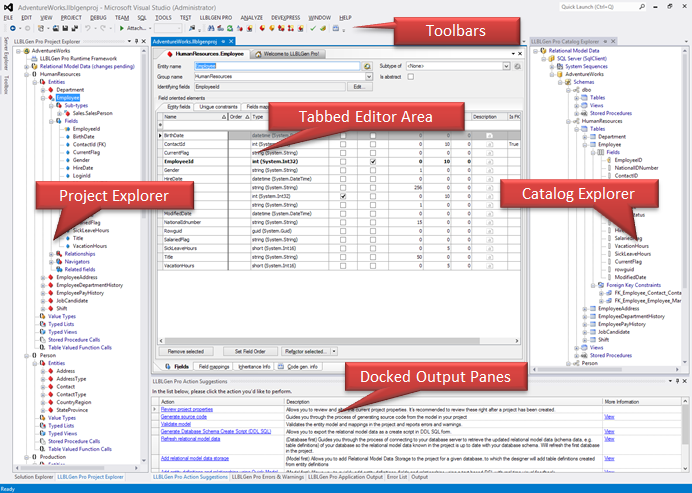
What is LLBLGen Pro?
LLBLGen Pro is a data-access solution.
You use the LLBLGen Pro Designer to create the entity/domain model, define the mappings and generate source-code for one of the four supported O/R mapping frameworks: Entity Framework, NHibernate, Linq to SQL or the LLBLGen Pro Runtime Framework.
You use the generated code combined with the O/R mapping framework of your choice to access your database and consume the data in that database.
This is the first post of a series about the new features in LLBLGen Pro v4.0, which was released on April 6th, 2013. Starting with v4.0, the LLBLGen Pro designer is usable both as standalone (as it was before) and as an integrated designer in Visual Studio. I'll explain in this article what this integration is all about and what we had to do to make it work. If you want to know more about how to use this feature, please check out the manual page on this feature.
It almost looks like the stand-alone designer, eh? Integrating in Visual Studio can be done in several ways: through e.g. a plug-in/add-in, an extension to the editor or a Visual Studio extension. Our integration is done through a Visual Studio extension (VSIX).
How the integration works, user perspective
When you start Visual Studio, the extension isn't visible: no menus, no tool windows, no tool bars. When you load an LLBLGen Pro project (a file with the extension '.llblgenproj') into Visual Studio, or create a new one inside Visual Studio using the normal item creation system, the designer is loaded inside Visual Studio: all panes are opened as tool windows and the project file itself is opened as a document editor inside the document well (central tab area) of Visual Studio. When this document editor, which is a single tab inside the document well, has the focus, the toolbar and menu are visible, and the project's contents is visible in the various tool windows (see screen shot above).
Read more: Frans Bouma's blog
QR: 