Toaster notification is one of thousand new features that you’ll see built-in to Windows 8.
This may well be a good feature to alert the user for certain events that may be happening inside of your system, but for many users will feel that it can get in the middle of what they are doing.
So in Pureinfotech How-To you are going to learn how easy is to disable toaster notification in Windows 8 for all or just for certain applications .
Disabling toaster notification
1 Use the  + I to bring the Desktop menu and click Notifications.
+ I to bring the Desktop menu and click Notifications.
 + I to bring the Desktop menu and click Notifications.
+ I to bring the Desktop menu and click Notifications.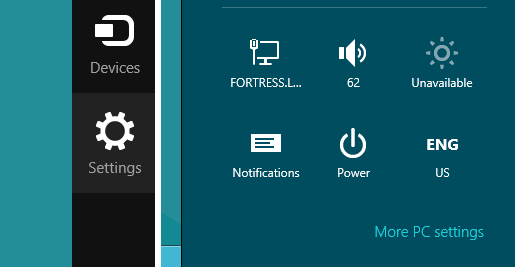
Read more: PureInfoTech
QR: 