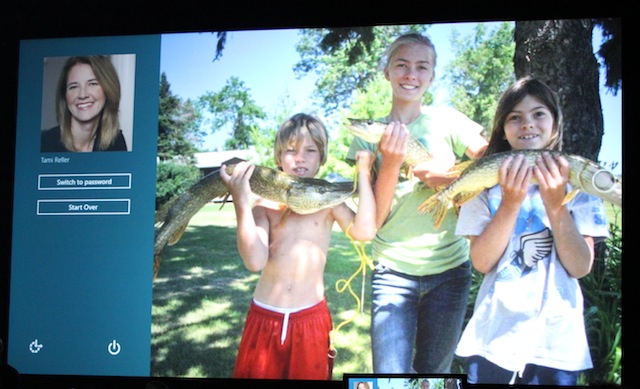
Remember that feeling you got back when Steve Jobs was unveiling the iPhone, and he did the “slide to unlock” gesture for the first time? I remember the way he said it – “You like that? Want to see it again?” Since then I haven’t seen a lock screen interface that has made me feel that same “how obvious, how elegant!” feeling – until today at the NVIDIA press conference, and later at the Microsoft keynote here at CES. It sounds a little silly, sure, making such a big deal of such a small feature, but it’s just nice to see a genuinely natural and new way of doing something we’ve all done thousands upon thousands of times over the last few years. Microsoft’s picture password is simple. You start up your device and lift the little “veil” common to Metro devices, and you are presented with a picture. Your password is to touch and slide along certain parts of the picture: tap your dogs in a certain order, or slide your finger along the outside of your house. How obvious! How elegant! Windows 8 may have some design decisions I don’t agree with (mainly on the “traditional” side, not on the Metro side), but it also has some legitimately new and interesting UI ideas and this is one of them. Read more: TechCrunch
QR: