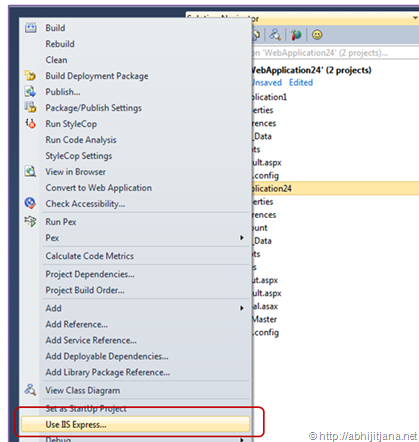
IIS Express is a lightweight, self-contained version of IIS optimized for developers. IIS Express provides the power of IIS7.x while making it easy to develop and test websites. Why we say that its has power of IIS7.x because it has the code base of IIS 7.5. Visual Studio 2010 SP1 Beta allows you to build and test web applications using IIS Express instead of the built-in ASP.NET Development Web Server (Cassini). If you want to use IIS Express with VS 2010, you have to install IIS Express separately on top of Service Pack 1. To know more about details of use of IIS Express, please read the post http://bit.ly/i8BN1H . We can set IIS Express as default Web Server for Visual Studio or We can also change from Project Properties. Well, In this post I am going to talk about how we run the both IIS and Cassini simultaneously for multiple projects in a single solutions. For any existing web project or for a new Web Application we can converted to use IIS Express very simply by just right clicking on project and select “Use IIS Express”Read more: Beyond Relational
QR: