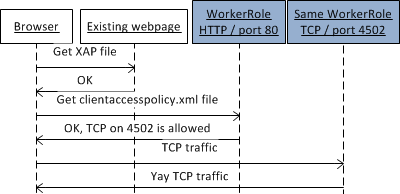
UPDATE: Folks from the Windows Azure team have posted an improved solution for how to host NetTcp services in Azure by using a WebRole instead of a WorkerRole, which simplifies the setup quite a bit. Silverlight 4 added support for WCF’s NetTcpBinding, which is a performant and scalable TCP-based binding. It is also a useful binding when used in Windows Azure because it is not affected by Azure’s random load-balancer when using multiple instances of the service and creates an effectively pinned duplex connection to the cloud. The only disadvantage of the NetTcp binding is that it Silverlight does not support TCP transport security, so all the traffic to the web service is unsecured and can be intercepted by malicious parties. That may or may not be acceptable for your application. I put together a sample on how to host a NetTcp service in Azure and consume it using a Silverlight client. The first thing to keep in mind here, is that Silverlight has some networking restrictions for security reasons. One of this restrictions is that if you want to speak TCP to a server, the server has to expose a policy file over port 80 explicitly listing the ports that it allows TCP for. Moreover, the ports have to be in the range 4502-4530. In other words if my Silverlight app wants to talk to net.tcp://contoso.cloudapp.net:4502, then I need to expose a policy file at http://contoso.cloudapp.net:80. Read more: Yavor Georgiev's Blog
QR: