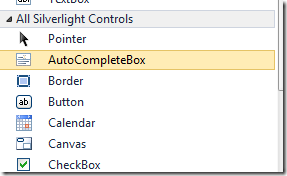
In my last article AutoCompleteBox in Silverlight 4.0 , Data Source for Autocomplete Box was an IEnumerable list. In this post we will work with a column value of table from SQL Server as Data Source for Autocomplete Box.
Our approach would be
1. Create WCF Service
2. Exposed data
3. Consume in Silverlight
4. Put data exposed by service as data source of Autocomplete Box.
I have a table called Course in School database. I am going to bind value of the Title column of Course table as source for AutoCompletebox.
Create WCF Service
Right click on web project hosting Silverlight application and add a new item by selecting WCF Service application from Web tab.
1. Very first let us create a Service Contract returning titles as list of string.
Read more: DEBUG MODE……