Introduction
This article is a free continuation of How to Receive Messages from a Desktop Application and How to Send Message to a Desktop Application where the Silverlight application communicates with the standalone .NET application via TCP. In this article, I would like to show how to implement the communication via HTTP.
The example below implements a .NET application as a service and a Silverlight application as a client. The service listens to text messages and responses with their length. The client then uses the service to get the length of the given text.
The implementation uses the Eneter Messaging Framework. (Full, not limited, and for non-commercial usage free version of the framework can be downloaded from http://www.eneter.net/. The online help for developers can be found at http://www.eneter.net/OnlineHelp/EneterMessagingFramework/Index.html.)
Policy Server
Like the TCP communication, the HTTP communication also requires the policy XML file. Silverlight automatically requests this file when the application wants to connect to other than the site of origin. In the case of HTTP, Silverlight requests the policy file on the root of the HTTP request. I.e., if the Silverlight application requests http://127.0.0.1/MyHttpService/, then Silverlight asks for the policy server from the root: http://127.0.0.1/clientaccesspolicy.xml. If the policy file is not available or its content does not allow the communication, the HTTP request is not performed.
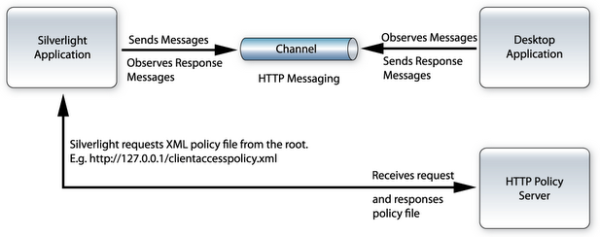
Read more: Codeproject