Introduction
This document will guide you through installing the Intel® Atom™ x86 image for Android* KitKat, which can be used for development on Intel's x86 architecture.
Prerequisites
The Android x86 Emulator Image requires the Android SDK to be installed. For instructions on installing and configuring the Android SDK, refer to the Android developer website (http://developer.android.com/sdk/).
Optional: The x86 Emulator Image for Android can be accelerated using Intel Hardware Accelerated Execution Manager (HAXM). For more information, refer to the "Optimization" section of this document.
Installation
Downloading through Android SDK Manager
Start the Android SDK Manager.
Under "Android 4.4 (API 19)", select "Intel x86 Atom System Image":
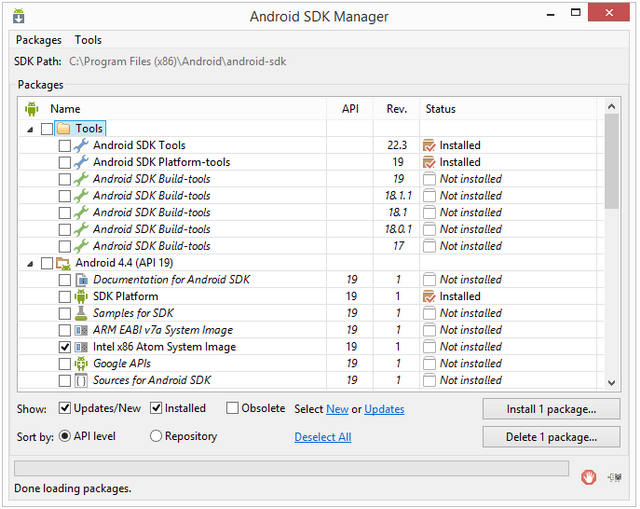
Read more: Codeproject