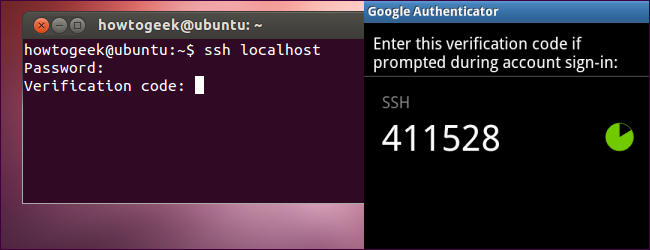
Want to secure your SSH server with easy-to-use two-factor authentication? Google provides the necessary software to integrate Google Authenticator’s time-based one-time password (TOTP) system with your SSH server. You’ll have to enter the code from your phone when you connect.
Google Authenticator doesn’t “phone home” to Google — all the work happens on your SSH server and your phone. In fact, Google Authenticator is completely open-source, so you can even examine its source code yourself.
Install Google Authenticator
To implement multifactor authentication with Google Authenticator, we’ll need the open-source Google Authenticator PAM module. PAM stands for “pluggable authentication module” – it’s a way to easily plug different forms of authentication into a Linux system.
Ubuntu’s software repositories contain an easy-to-install package for the Google Authenticator PAM module. If your Linux distribution doesn’t contain a package for this, you’ll have to download it from the Google Authenticator downloads page on Google Code and compile it yourself.
To install the package on Ubuntu, run the following command:
sudo apt-get install libpam-google-authenticator
(This will only install the PAM module on our system – we’ll have to activate it for SSH logins manually.)
Read more: How-to geek
QR: 