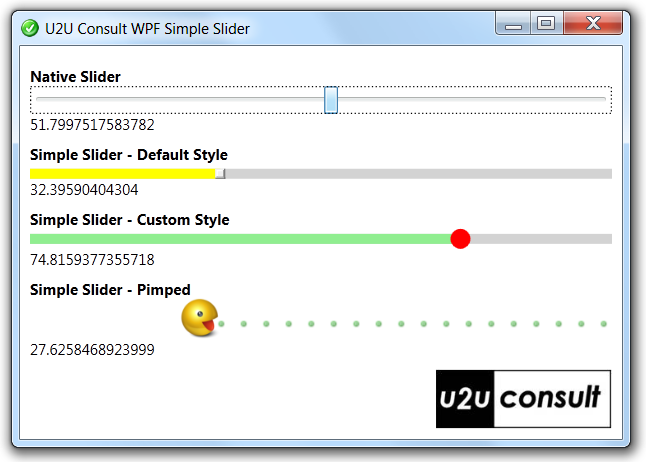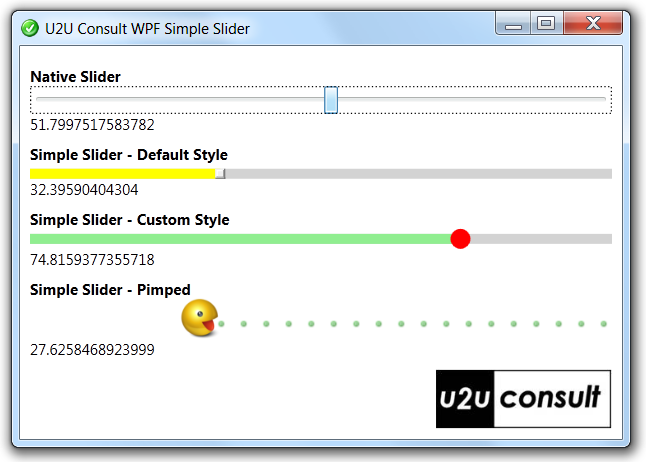This article describes how to build custom WinRT Metro controls in C# and XAML, with the Developer Preview version of Visual Studio 11. WPF, Silverlight, and WinRT Metro have two ways to roll your own controls: custom controls, and user controls. User controls are composite controls that are created by dragging and dropping other controls onto a XAML surface. They are nothing more than content controls that are optimized for design-time use. User controls are typically for sharing within an application, but not with other applications. Custom controls on the other hand, are created by defining a class that derives -directly or indirectly- from Control, together with a definition of a default style. Custom controls are typically hosted in control libraries, and shared between multiple applications. Custom controls are much more flexible in terms of reuse, styling, templating, and theming.
For this article I created a simplified version of the Slider control. It's called SimpleSlider. It has a Minimum, Maximum, and Value property. Visually it only consists of a moving part -the thumb- and a colored rectangle of which the width is bound to the Value property:
Read more:
Diederik KrolsQR:

Posted via email from Jasper-Net