Introduction
Sql Server 2008 has a file stream data type. This data type allows users to store content on the disk instead of the database as a real file.
There are many articles on this topic on the net however they are not all from a perspective of a developer. This article will just tell us enough on how to get started removing all the extra noise.
I will try to link more advanced concepts as they are required but this article will focus on getting a developer up and running with Sql server file stream data type.
Background
The audience of this article are expected to know how to use Sql server management studio, know about authentication mechanism available in SQL server, know how to create database and so on.
There are a whole bunch of articles which explain when to use and when not to use FileStream data type. http://msdn.microsoft.com/en-us/library/cc949109(SQL.100).aspx article on MSDN is an objective one for the same.
How do I configure the database server instance
The first thing we need to do is enable the server instance to accept file stream data type. To do this the following steps need to be followed
1) Open Sql server Configuration manager
2) Right click on SQL Server Service and click on properties
3) Click on FileStream tab
Enable all the check boxes. These enable file streaming both from with SQL server and clients.
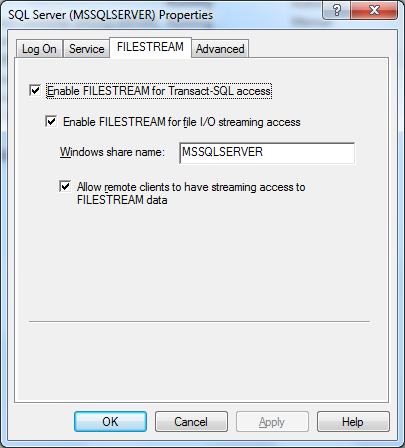
Read more: Codeproject
Sql Server 2008 has a file stream data type. This data type allows users to store content on the disk instead of the database as a real file.
There are many articles on this topic on the net however they are not all from a perspective of a developer. This article will just tell us enough on how to get started removing all the extra noise.
I will try to link more advanced concepts as they are required but this article will focus on getting a developer up and running with Sql server file stream data type.
Background
The audience of this article are expected to know how to use Sql server management studio, know about authentication mechanism available in SQL server, know how to create database and so on.
There are a whole bunch of articles which explain when to use and when not to use FileStream data type. http://msdn.microsoft.com/en-us/library/cc949109(SQL.100).aspx article on MSDN is an objective one for the same.
How do I configure the database server instance
The first thing we need to do is enable the server instance to accept file stream data type. To do this the following steps need to be followed
1) Open Sql server Configuration manager
2) Right click on SQL Server Service and click on properties
3) Click on FileStream tab
Enable all the check boxes. These enable file streaming both from with SQL server and clients.
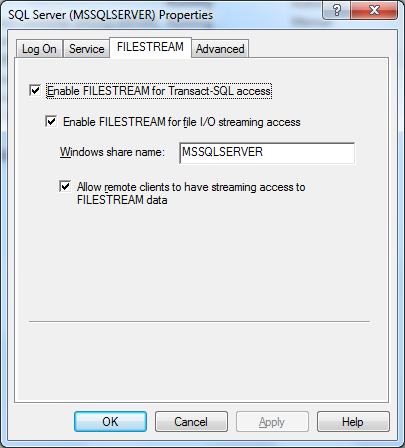
Read more: Codeproject