With my last “Hello World” post, I am sure you must be in position to write some basic apps for your Windows Phone 7. Now we already spend some time to explore basics of Phone and other Development Environment. Now from this article onwards let’s try to look further. 3D in Silverlight is nothing new to us now since it has been made available to us by Microsoft from Silverlight Version 3. Since most of the features of version 3 are well supported on phone, 3D is one of them. Open a new Windows Phone Project and Open a Blend Instance to design your app. My 3D app look like this : 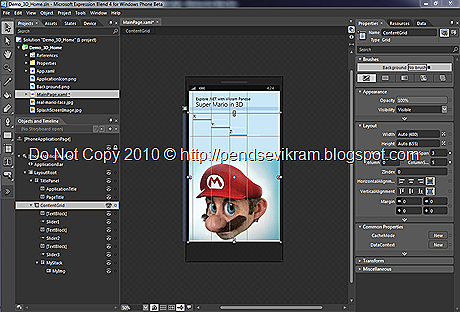
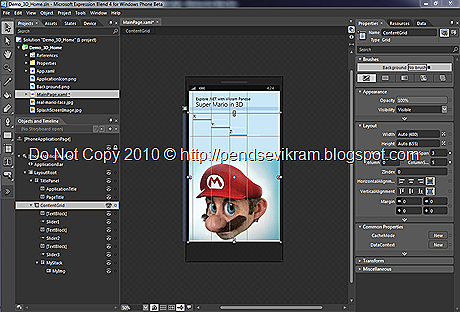
Read more: Explore .NET with Vikram Pendse